Now we will discuss about:
How to Change Facebook Theme
Sounds great right?
Alright, Let's MOVE ON!!
*Before you try to follow these steps, make sure you're using firefox as your browser
- First of all, open the facebook sites @ www.facebook.com
- Log in using your own account
- Open new tabs on your firefox browser and go to www.google.com
- Enter keyword
- Click on the spoted site
- Fill the Bar with addon stylish then press enter
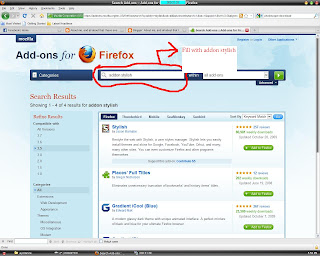
- On stylish addon(shows on upper result) click add to firfox
- There will be shows new window, you just need to complete the installation by pressing OK every time
- After complete, Restart your browser
- Log in using your own account
- There will be appear like this:
- Close that tabs and back to your Facebook tabs on your browser
- Click the icon "S" in the left corner browser
- Select Find style for this sites, that will lead you to new tab, it's okay
- Look up that new tab and select that theme you would desire
- Click Install on new window
- FOOOILAAA
your lovely facebook page has been renewed
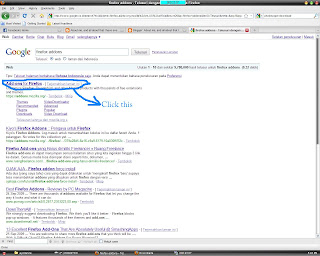
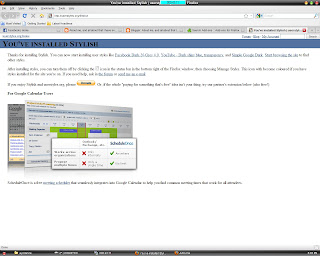




Tidak ada komentar:
Posting Komentar